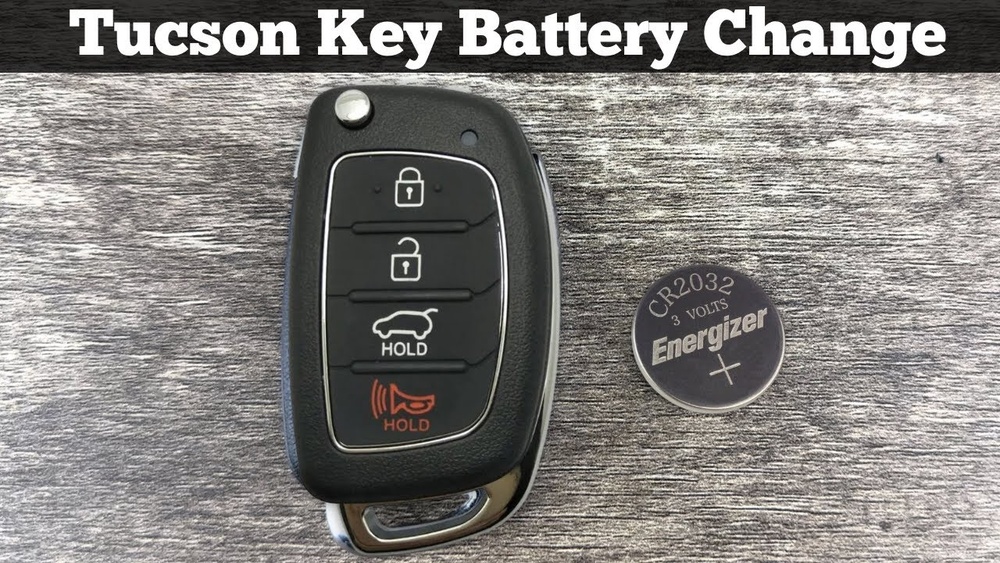Is your 2018 Hyundai Tucson key fob acting up or not working at all? Chances are, the battery is running low and needs a quick replacement.
But don’t worry—you don’t have to visit a dealer or spend extra money to fix it. In this guide, you’ll learn exactly how to change the battery in your key fob, step-by-step. Imagine saving time and hassle by doing it yourself, so your key fob works like new again.
Keep reading, and you’ll have your key fob back in perfect shape in no time.
Tools Needed
Changing the battery in a 2018 Hyundai Tucson key fob is simple with the right tools. Preparing tools before starting makes the process fast and easy. Using the proper tools avoids damage to the key fob parts.
Gathering the tools helps you stay organized. It also prevents frustration during the battery change. Below are the main tools needed for this task.
Small Flathead Screwdriver
A small flathead screwdriver helps open the key fob case. It fits into the small gap between the two halves of the fob. This tool gently pries the case apart without scratching it.
Replacement Battery
The 2018 Hyundai Tucson key fob uses a CR2032 battery. This round, 3-volt battery is easy to find. Check the battery number on your old battery before buying a new one.
Soft Cloth Or Towel
Use a soft cloth to protect the key fob from scratches. Place the fob on the cloth while working. It keeps the fob steady and safe from damage.
Tweezers (optional)
Tweezers help remove the old battery and place the new one. They are useful if your fingers are too big for the small battery slot. Tweezers give more control and prevent dropping the battery.

Credit: www.youtube.com
Locate The Key Fob Release
Locating the key fob release is the first step to change the battery in your 2018 Hyundai Tucson key fob. This small part allows you to open the fob safely without damage. Knowing where it is helps you access the battery compartment quickly.
The key fob release is usually a small button or switch. It lets you slide out the mechanical key inside. This mechanical key is a backup for locking and unlocking your car door.
Find The Small Release Button
Look closely at the side of your key fob. You will see a tiny button or switch. This is the release button. Press it gently with your thumb or finger. It does not need much force.
Slide Out The Mechanical Key
After pressing the release button, push the mechanical key out. It will slide away from the main fob body. Keep the key safe as you will need it for later steps.
Prepare To Open The Key Fob
With the mechanical key removed, you can open the fob case. Use a flat tool or your nails to separate the two halves. Do this gently to avoid breaking the plastic.
Open The Key Fob Case
Opening the key fob case of your 2018 Hyundai Tucson is the first step to change its battery. The case protects the battery and internal parts. Careful handling avoids damage and keeps the fob working well.
Follow simple steps to open the case safely. Use the right tools and gentle force. This ensures you do not break the plastic or lose small parts inside.
Locate The Seam On The Key Fob
Find the thin line running around the edge of the key fob. This seam separates the two halves of the case. It shows where you should apply pressure to open the case.
Use A Flat Tool To Pry Open
Take a small flat tool like a flathead screwdriver or a coin. Insert it gently into the seam. Twist or push lightly to separate the two halves without cracking the case.
Separate The Key Fob Halves Carefully
Once the case starts to open, use your fingers to pull the halves apart slowly. Avoid using too much force. The inner parts are delicate and can break easily.
Remove The Battery Cover Inside
Inside the case, find the battery cover. It may have clips or a small latch. Lift or slide it gently to access the battery compartment for replacement.
Remove The Old Battery
Start by opening the key fob carefully. Take out the old battery gently to avoid damage. Make sure the battery is fully removed before inserting a new one.
Start by finding the small groove on the side of the key fob. Use a flat tool like a coin or flathead screwdriver. Gently twist it to pry open the case. Be careful not to break the plastic. The case will split into two halves, revealing the battery inside.
Take Out The Old Battery
Look for the round, silver battery inside the key fob. Use your fingers or a small tool to lift it out. Note the battery’s position and orientation. This helps when placing the new battery. Dispose of the old battery properly.
Clean The Battery Compartment
Before inserting the new battery, check the compartment for dirt or debris. Use a soft cloth or cotton swab to clean it. A clean area ensures a better connection. This helps the key fob work correctly after the change.
Identify The Correct Replacement Battery
Identifying the correct replacement battery is a key step in changing your 2018 Hyundai Tucson key fob battery. The right battery ensures your key fob works properly. Using the wrong battery may cause problems or damage.
Different key fobs use different batteries. Knowing the exact type saves time and effort. It also helps avoid buying extra batteries you do not need.
Check The Old Battery
Start by opening the key fob carefully. Take out the old battery. Look at the numbers and letters on it. These codes tell you the battery type. Usually, the battery has a code like CR2032 or CR2025.
Refer To The Owner’s Manual
The owner’s manual of your Hyundai Tucson has battery details. Look under the key fob or remote section. It lists the correct battery type for your model. This guide is reliable and easy to follow.
Search Online By Key Fob Model
Use the key fob model number to find battery info online. Many sites show the exact battery type for your car key. This method helps if the old battery is missing or unreadable.
Visit An Auto Parts Store
Bring your key fob or old battery to a local auto parts store. Staff can help you find the right replacement. They may also offer advice on battery brands and quality.
Insert The New Battery
Inserting the new battery into your 2018 Hyundai Tucson key fob is a simple step. It brings life back to your key fob quickly. This section explains how to place the new battery properly. Follow the steps carefully to avoid damage and ensure the key fob works perfectly.
Identify The Correct Battery Type
Use the same battery model as the old one. The 2018 Hyundai Tucson key fob uses a CR2032 battery. Check the battery size and number before inserting the new one.
Place The Battery With The Right Side Up
Match the plus (+) side of the battery to the key fob’s positive side. The battery fits only one way. Insert it gently to avoid bending or breaking.
Secure The Battery In Its Slot
Push the battery down until it fits tightly. It should not move or rattle inside. A secure battery connection ensures the key fob functions well.
Close The Key Fob Carefully
Align the two halves of the key fob case. Press them together until you hear a click. This sound means the key fob is locked and sealed.
Close The Key Fob Case
Closing the key fob case is a vital step after changing the battery in your 2018 Hyundai Tucson key fob. It protects the battery and internal parts from dust and damage. A properly closed case keeps the key fob working smoothly and extends its life.
Be gentle but firm while closing the case. Press the two halves together evenly. This ensures all clips snap back into place securely.
Align The Key Fob Halves Correctly
Match the edges of the two case halves before pressing them together. Check that the buttons fit into their slots. Proper alignment prevents damage and makes closing easier.
Press The Case Edges Firmly
Use your fingers to press around the edges of the key fob. Apply even pressure. Listen for small clicks as the clips lock back in place. Avoid using sharp tools to prevent scratches.
Test The Buttons After Closing
Press each button on the key fob to confirm it works. If buttons feel stuck or unresponsive, reopen the case and try again. A smooth button press means the case is closed correctly.
Test The Key Fob
Start by pressing a button on the key fob to check if it works. A weak or no response means the battery might need changing. Testing helps confirm the key fob’s power before opening it.
Why Test The Key Fob
Testing the key fob ensures it works after changing the battery. It confirms the battery is properly installed. This step saves time and avoids frustration later.
How To Test The Key Fob
Stand near your Hyundai Tucson. Press any button on the key fob. Look for a response from the car, like lights blinking or a sound.
If the car responds, the key fob works well. If not, check the battery again or try reinstalling it.
What To Do If The Key Fob Does Not Work
Remove the battery and check its position. Make sure the battery is fresh and correctly placed. Clean the contacts inside the key fob if needed.
Try testing the key fob again. If it still fails, consider replacing the battery with a new one. Persistent issues may need professional help.
Tips For Battery Maintenance
Proper battery maintenance helps your 2018 Hyundai Tucson key fob work longer. A well-kept battery saves you time and hassle. Simple habits keep the key fob ready to use every day.
Small actions make a big difference. Follow these tips to extend battery life and avoid sudden failures.
Store Key Fob Away From Extreme Temperatures
Heat and cold drain battery power quickly. Keep the key fob in a cool, dry place. Avoid leaving it in direct sunlight or freezing conditions. This protects the battery and electronics inside.
Replace Battery Before It Dies Completely
Change the battery at the first sign of weakness. Slow response or less range means low battery. Waiting too long can cause the fob to stop working suddenly. Always use the right battery type for replacement.
Clean Battery Contacts Regularly
Dirt and dust reduce battery contact and power flow. Open the fob and wipe contacts gently with a dry cloth. Clean contacts improve battery connection and prevent errors.
Minimize Button Presses When Not Needed
Pressing buttons often drains the battery faster. Use the key fob only when necessary. Avoid holding buttons down longer than needed. This practice saves battery power for important moments.

Credit: www.carandtruckremotes.com

Credit: www.carandtruckremotes.com
Frequently Asked Questions
How Do I Open The 2018 Hyundai Tucson Key Fob?
To open the key fob, slide the small latch on the back. Use a flat tool to gently pry it open. This exposes the battery compartment for easy replacement.
What Type Of Battery Does The 2018 Hyundai Tucson Key Fob Use?
The 2018 Hyundai Tucson key fob uses a CR2032 lithium coin battery. It is widely available and affordable. Always confirm the battery type before purchase.
How Often Should I Replace The Key Fob Battery?
Replace the battery every 1-2 years or when the key fob’s range decreases. A weak battery can cause inconsistent remote functions.
Can I Replace The Key Fob Battery Myself?
Yes, replacing the battery is simple and can be done at home. Just follow the steps carefully to avoid damage to the key fob.
Conclusion
Changing the battery in your 2018 Hyundai Tucson key fob is simple. Just follow the steps carefully. A fresh battery keeps your key fob working well. No need to visit a dealer or pay extra. Save time and money by doing it yourself.
Keep a spare battery handy for quick changes. This small task improves your car’s convenience. Now, your key fob will respond quickly every time. Easy and quick. You’ve got this!